This article is part of a series.
View all 6 parts
- Part 1 – A LEGO Classifier -- CNN and Elbow Grease
- Part 2 – This Article
- Part 3 – Generating LEGO Images for Training a CNN
- Part 4 – Install Tensorflow and OpenCV on Raspberry Pi
- Part 5 – Programming Arduino from Raspberry Pi Command Line
- Part 6 – Arduino RAMPs 1.4 Custom Firmware
This article is part of a series. It should explain the code used to train our convolutional neural-network (CNN) LEGO classifier.
If you want to code along with this article, we've made it available in Google's Colab:
Or if you want to run the code locally:
It's a WIP, so comment below if you run into any issues.
Classifier Code:
Our code started with a notebook found on Kaggle:
However, there problems in the code. I rewrote most of it, so I'm not sure how much of the original is left. Still, cite your sources!
Some of the issues were: * It used a model more complex than needed. * The code format was a mess. * Mismatch of target output and loss.
It was the last one which is super tricky, but critical. It's a hard to catch bug which inaccurately reports high accuracy. I'll discuss it more below, but it's a trap I've fallen into myself. Regardless of the issues, it was good jump-starter code, since we've never worked with a CNN.
Project Setup (local only)
If you are running this code locally, you will need to do the following.
Enter the command prompt and navigate to your home directory. We're going to clone the project repository (repo), then, clone the data repo inside the project folder.
git clone https://github.com/Ladvien/lego_sorter.git
cd lego_sorter
git clone https://github.com/Ladvien/lego_id_training_data.git
Then, open your Python IDE, set your directory to
./lego_sorter
, and open
lego_classifier_gpu.py
.
Lastly, if you see a cell like this:
!git clone https://github.com/Ladvien/lego_id_training_data.git
!mkdir ./data
!mkdir ./data/output
!ls
Skip or delete them, they are need when running the Colab notebook. Of course, if you are running the Colab notebook, make sure to execute them.
Classifier Code: Needed Libraries
Below is the code we used. Reviewing it, I see some ways to clean it up, so know it may change in the future.
Here's a breakdown of why the libraries are needed:
-
tensorflow-- Google's main deep-learning library, it's the heart of the project. -
keras-- a library abstracting a lot of the details from creating a machine learning model. -
json-- we write the classes to file for use later. -
tensorboard-- a library for visualizing your training session. -
webbrowser-- this is opens your webrowser to Tensorboard.
# Import needed tools.
import os
import matplotlib.pyplot as plt
import json
import numpy as np
from scipy import stats
# Import Keras
import tensorflow as tf
import tensorflow.keras
from tensorflow.keras.layers import Dense,Flatten, Dropout, Lambda
from tensorflow.keras.layers import SeparableConv2D, BatchNormalization, MaxPooling2D, Conv2D, Activation
from tensorflow.compat.v1.keras.preprocessing.image import ImageDataGenerator
from tensorflow.keras.callbacks import ModelCheckpoint, EarlyStopping, TensorBoard, CSVLogger, ReduceLROnPlateau
from tensorflow.keras.preprocessing import image
# Tensorboard
from tensorboard import program
import webbrowser
import time
If you are following along with this code locally and need help setting up these libraries, just drop a comment below. I got you.
Classifier Code: Parameters
The parameters sections is the heart of the training, I'll explain what the parameters are doing and highlight those you might want to tweak.
continue_training = False
initial_epoch = 0
clear_logs = True
input_shape = (300, 300, 3) # This is the shape of the image width, length, colors
image_size = (input_shape[0], input_shape[1]) # DOH! image_size is (height, width)
train_test_ratio = 0.2
zoom_range = 0.1
shear_range = 0.1
# Hyperparameters
batch_size = 16
epochs = 40
steps_per_epoch = 400
validation_steps = 100
optimizer = 'adadelta'
learning_rate = 1.0
val_save_step_num = 1
path_to_graphs = './data/output/logs/'
model_save_dir = './data/output/'
train_dir = './lego_id_training_data/gray_train/'
val_dir = './lego_id_training_data/gray_test/'
Parameters: Training Session
The first few parameters help continue from an interrupted training session. For example, if your session is interrupted at epoch 183, then you could set
continue_training
=
True
and
initial_epoch
= 184, then execute the script. This should then load the last best model and pick back up training where you left off. Lastly, if you set
clear_logs
=
True
then it clears the Tensorboard information. So, if you continue a session, you will want to set this to
False
.
This section is a WIP and there are several issues. First, the Tensorboard logs should be saved in separate folders and shouldn't need to be cleared. Also, when continuing a training session, it resets the best validation score (tracked for saving your model before overfitting) resulting in a temporary dip in performance.
Parameters: Image Data
The
input_shape
refers to the dimensions of an image: height, width, and color (RGB) values.
image_size
comes from the
input_shape
.
Note, one issue I had early on with
image_size
. I tried non-square images (which hurt training and aren't recommended for CNNs) and found the hard way most of the image parameters for width and height reverse their order.
For example, this is what's needed:
...
val_dir,
target_size = (height_here, width_here),
...
I was expecting:
...
val_dir,
target_size = (width_here, height_here),
...
It bit me hard, as most frameworks I've used expect width first and then height. I mean, even when we talk screen resolution we list width
then
height (e.g.,
1920x1080
). Just be aware when using rectangle images. Always RTFM (because, apparently, I didn't).
The
train_test_ratio
controls how many images are held back for testing the model. I'd have to run through the code again, but I don't think this is needed. As the preprocessing script created a folder with validation images. Hmm, I'll add it to my
tech debt
list.
The
zoom_range
parameter controls how far the script should zoom in on the images. And, lastly,
shear_range
controls how much of the images to clip from the edges before feeding them to the CNN.
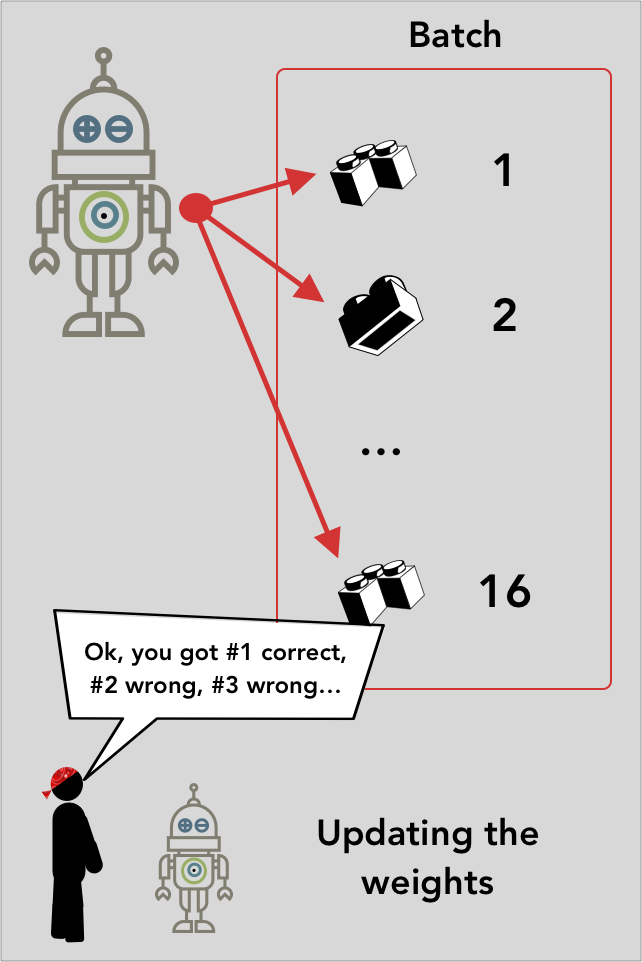
Parameters: CNN Hyperparameters
A "hyperparameter" is what machine-learning engineers call parameters which may impact the outcome of training a neural-net.
Here are the hyperparamters we've exposed:
batch_size
refers to the number of photos a neural-net should attempt predictions on before updating the weights of each
perceptron
.
Note
, the highest batch size is usually limited by your GPU RAM. Locally, I use a
GTX 1060
with 6GB of RAM--I couldn't get a batch bigger than around 16. YMMV.
steps_per_epoch
are the number of batches to go through before considering one epoch complete. An
epoch
is an arbitrary number representing how many
batches
*
steps_per_epoch
to go through before considering the training complete.
So, the length of training would be
training schedule = epochs * steps_per_epoch * batch_size
validation_steps
is the number of batches from the training data to use for validating the current weights. This will be used when we
fit
(train) our classifier and when we
evaluate
it.
optimizer
is the name of the optimizer used. This is the heart of training, as it is responsible for deciding how the the weights should be updated after each batch.
I've setup the code to only use one of three optimizers, either
adam
,
adagrad
,
sgd
.
def get_optimizer(optimizer, learning_rate = 0.001):
if optimizer == 'adam':
return tensorflow.keras.optimizers.Adam(lr = learning_rate, beta_1 = 0.9, beta_2 = 0.999, epsilon = None, decay = 0., amsgrad = False)
elif optimizer == 'sgd':
return tensorflow.keras.optimizers.SGD(lr = learning_rate, momentum = 0.99)
elif optimizer == 'adadelta':
return tensorflow.keras.optimizers.Adadelta(lr=learning_rate, rho=0.95, epsilon=None, decay=0.0)
Here is more information on optimizers.
Easy to read: * Stochastic Gradient Descent * Adam * Adagrad
Primary source: * Adam * Adagrad
The primary reason, as I understand it, to use
adagrad
over
adam
, is
adagrad
's
learning_rate
will naturally modify itself to be more conducive to optimal convergence.
However, there are many optimizers. A lot of them available in Keras:
- Stochastic Gradient Descent (SGD)
- RMSprop
- Adagrad
- Adadelta
- Adam
- Nadam
- Adamax
Keras' docs on optimizers:
The
learning_rate
controls how drastically the optimizer should change the perceptrons's weights when they have made an incorrect prediction. Too high, it won't converge (learn) too low and it will take a while.
You will find a lot of documentation saying, "The default learning rate of an optimizer is best, it doesn't need to be changed." I've found this advice to be true, well, mostly. I did run into an issue when using
adam
's default setting of
0.001
in this project. The neural-net just didn't learn--I had to drop it to around
0.0001
, which did much better.
A starter read on learning rate:
It's not exhaustive. If you interested in tweaking the optimizer or learning rate, Google and read as much as possible.
Lastly,
val_save_step_num
controls how many training epochs should pass before the validator tests whether your model is performing well on the test set. We have the code setup such if the validator says the model is performing better than any of the previous tests within this training session, then it will save the model automatically.
Classifier Code: Data Preparation
The
make_dir
allows making a directory, if it doesn't already exist. We then use it to create our model save directory.
def make_dir(dir_path):
if not os.path.exists(dir_path):
os.mkdir(dir_path)
# Create needed dirs
make_dir(model_save_dir)
The next bit saves the classes the
train_gen
found to a file. This is useful later when we are trying to quickly deploy the model to production.
# Save Class IDs
classes_json = train_gen.class_indices
num_classes = len(train_gen.class_indices)
This saves one object to a
json
file. The key (e.g., "2456") represents the code provided by LEGO. And the value is the numeric class assigned by the classifier.
{
"2456": 0,
"3001": 1,
"3002": 2,
"3003": 3,
"3004": 4,
"3010": 5,
"3039": 6,
"32064": 7,
"3660": 8,
"3701": 9
}
We can do the following after we've trained the model:
predicted_lego_code = json_classes[model.predict()]
And the model will return the LEGO class it has identified.
Classifier Code: Data Generator
When dealing with CNNs, often, the training data are too large to fit in RAM, let alone GPU RAM, at once.
Instead, a
DataGenarator
is used. A
DataGenerator
is class provided by
Keras
, it loads training data in manageable chunks to feed to your model during training. Let's run through using it.
We initialize
ImageDataGenerator
-- a subclass of
keras
'
DataGenerator
. Then, we create two
flows
, one for loading data from the training folder into the model. The other is the same, however, it loads data from the test folder. The latter will be used to validate the model.
Parameters used in our
ImageDataGenerator
:
*
shear_range
-- this controls how much of the images' edge is trimmed off as a percentage of the whole image. This is useful for quickly reducing the size of images (thereby increasing training speed).
*
zoom_range
-- is how far to zoom in before feeding the image to the model.
*
horizontal_flip
-- if this is set to
true
, the images are randomly mirrored horizontally. This essentially doubles your training images. Though, it shouldn't be used in all cases. If the target has a "handediness" to it, then this would destroy accuracy. A simple example of this downfall would be training a CNN to determine whether baseball player is left or right handed.
*
validation_split
-- determines the percentage of images held back for validation.
# These Keras generators will pull files from disk
# and prepare them for training and validation.
augs_gen = ImageDataGenerator (
shear_range = shear_range,
zoom_range = shear_range,
horizontal_flip = True,
validation_split = train_test_ratio
)
Now,the parameters of the
ImageDataGenerator.flow_from_directory
methods:
-
target_size-- this one bit me. It's the size of your images as a tuple (e.g., "(150, 150)"). It expects height then width. -
batch_size-- this is the number of images loaded into the GPU RAM and trained on before updating the weights. -
class_mode-- an import argument. This sets up the targets for the model's attempt at prediction.sparseindicates the targets will beLabelEncoded.
Below lies a tale of woe I keep hinting at.
If you have more than one class to predict, like us, you have two options. Either
sparse
or
categorical
.
Sparse
| target |
|---|
| 1 |
| 2 |
| 3 |
| 2 |
Categorical
| 1 | 2 | 3 |
|---|---|---|
| 1 | 0 | 0 |
| 0 | 1 | 0 |
| 0 | 0 | 1 |
| 0 | 1 | 0 |
However, this is where the bug in the original code was. It had setup the targets as categorical, however, it used
binary_crossentropy
as the loss function. This error is difficult to catch--it's the machine-learning equivalent of the "there" and "their" error.
With the mismatch of targets and loss function there's no help either. The model will still compile and train without problems. But the cruel combination of
categorical
targets and
binary_crossentropy
leads to an extremely high accuracy but an
extremely
bad production accuracy. The problem is the loss function is
only
looking at column
1
in the
categorical
table above. If the model model predicts it is
1
when the first column is
1
then it thinks its "correct." Otherwise, if the model predicts a
0
when column
1
is
0
, then the model still thinks its correct. After all, "it wasn't
1
." And to be clear, the model isn't wrong--we've just given it the wrong target labels.
This is the quintessential "hotdog, not a hotdog" problem.
In short, if you feel your model quickly trains to an accuracy too good to be true, it is.
train_gen = augs_gen.flow_from_directory (
train_dir,
target_size = image_size, # THIS IS HEIGHT, WIDTH
batch_size = batch_size,
class_mode = 'sparse',
shuffle = True
)
test_gen = augs_gen.flow_from_directory (
val_dir,
target_size = image_size,
batch_size = batch_size,
class_mode = 'sparse',
shuffle = False
)
Classifier Code: Building the Model
Close to done. I'm not going to go over the design of a CNN for two reasons. I'm still learning what it all means and there are much better explanations elsewhere.
However, there are a couple of things important to us.
-
num_classesis the number of LEGOs we are trying to classify. -
activationon the last layer controls the type of output from the CNN. It will need to correspond with theoptimizerand will need to correspond to theclass_modesetting of the theDataGenerators. -
build_modelis a convenience function. It allows us to quickly build a Keras CNN model and return it to be used. -
model.summaryoutputs a text diagram of the model. -
model.compileprepares the entire model for training.
def build_model(opt, input_shape, num_classes):
model = tf.keras.models.Sequential()
model.add(tf.keras.layers.Conv2D(32, (3, 3), input_shape = input_shape))
model.add(tf.keras.layers.Activation('relu'))
model.add(tf.keras.layers.Dropout(0.2))
model.add(tf.keras.layers.MaxPooling2D(pool_size=(2, 2)))
model.add(tf.keras.layers.Conv2D(64, (3, 3)))
model.add(tf.keras.layers.Activation('relu'))
model.add(tf.keras.layers.Dropout(0.2))
model.add(tf.keras.layers.MaxPooling2D(pool_size=(2, 2)))
model.add(tf.keras.layers.Conv2D(128, (3, 3)))
model.add(tf.keras.layers.Activation('relu'))
model.add(tf.keras.layers.Dropout(0.2))
model.add(tf.keras.layers.MaxPooling2D(pool_size=(2, 2)))
model.add(tf.keras.layers.Flatten()) # this converts our 3D feature maps to 1D feature vectors
model.add(tf.keras.layers.Dense(256))
model.add(tf.keras.layers.Activation('relu'))
model.add(tf.keras.layers.Dropout(0.2))
model.add(tf.keras.layers.Dense(num_classes, activation = 'softmax'))
return model
#################################
# Create model
#################################
selected_optimizer = get_optimizer(optimizer, learning_rate)
model = build_model(selected_optimizer, input_shape, num_classes)
model.summary()
model.compile(
loss = 'sparse_categorical_crossentropy',
optimizer = selected_optimizer,
metrics = ['accuracy']
)
Classifier Code: Creating Callbacks
Before we execute training we should setup of Keras callbacks.
These pre-written callback functions will be passed to the model and executed at important points throughout the training session.
-
ModelCheckpointthis method is called after the number of epochs set byval_save_step_num. It runs a validation batch and compares theval_lossagainst other past scores. If it is the bestval_lossyet, the method will save the model and, more importantly, weights to thebest_model_weightspath. -
TensorBoardopens a TensorBoard session for visualizing the training session.
best_model_weights = model_save_dir + 'base.model'
checkpoint = ModelCheckpoint(
best_model_weights,
monitor = 'val_loss',
verbose = 1,
save_best_only = True,
mode = 'min',
save_weights_only = False,
period = val_save_step_num
)
tensorboard = TensorBoard(
log_dir = model_save_dir + '/logs',
histogram_freq=0,
batch_size=16,
write_graph=True,
write_grads=True,
write_images=False,
)
Before any
KerasCallbacks
can be added to the training session, they must be gathered into a list, as it is how training method will except to receive the
callbacks = [checkpoint, tensorboard]
Classifier Code: Training
Gross, I need to rewrite this portion of the code. It is a kludge way to restart a training session after interruption.
It checks if you indicated you want to continue a session. It then loads the best saved model and evaluates it on the test data.
if continue_training:
model.load_weights(best_model_weights)
model_score = model.evaluate_generator(test_gen, steps = validation_steps)
print('Model Test Loss:', model_score[0])
print('Model Test Accuracy:', model_score[1])
And here, we come to the end. The following function executes the training session. It will initialize the callbacks, then train for the number of epochs set. Each epoch it is pulling a batch of data from the
train_gen
(
DataGenerator
), attempting predictions, and then updating weights based on outcomes. After the number of epochs set in the
checkpoint
callback, the model will pull data from the
test_gen
, these data it has "never" seen before, and attempt predictions. If the outcome of the test is better than the outcome of any previous test, the model will save.
history = model.fit_generator(
train_gen,
steps_per_epoch = steps_per_epoch,
validation_data = test_gen,
validation_steps = validation_steps,
epochs = epochs,
verbose = 1,
callbacks = callbacks
)
Whew, that's it. The above model converged for me after 20 minutes to 98% validation accuracy. However, there's lots left to do though. As I've said before, "Just because we have high validation accuracy does not mean we will have high production accuracy." In the future, I'll be writing about the turntable for quickly generating training data. It's nifty. Based on a NEMA17, RAMPS kit, and RPi with RPi Camera. It's the bomb-dot-com.
